Check here first if your recently-published episode is not populating!
Let’s walk through some troubleshooting steps before panicking. Chances are that one of these solutions is going to work for you!
1) Make sure that your episode is published on RedCircle
Double-check RedCircle’s website to confirm that your episode did actually publish. The episode may have instead been saved as a draft, or the publish date may have been set to some time in the future:
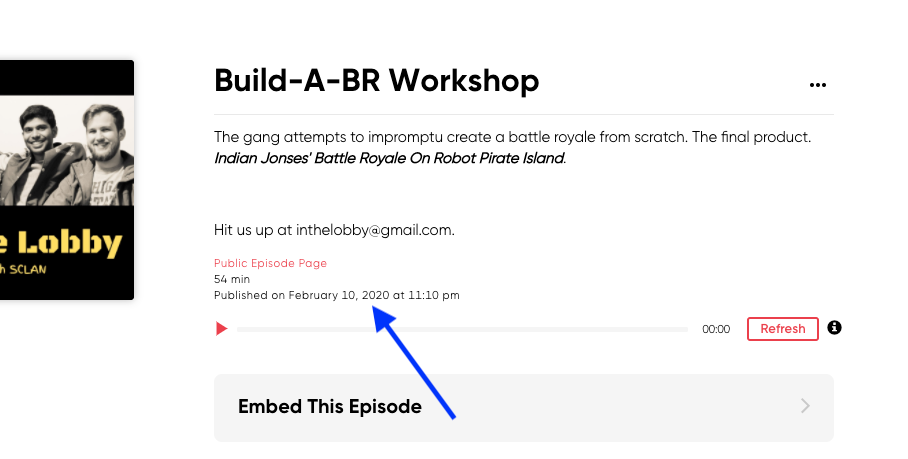
If the episode isn’t published, or the publish date was set to a future date, simply edit the episode to resolve the problem. To access the editing page, click the 3 dots (...) next to the title of the episode.
2) Be Patient!
Podcasting is a distributed medium, meaning that each individual podcasting app and directory is responsible for pulling content from your RSS Feed when new content is released. If you already confirmed that the episode published, then that means the episode is visible in your RSS Feed and ready for the apps to pull! Most apps refresh within minutes, but both Apple Podcasts and Spotify frequently take up to an hour to refresh with new content. Some places may even take 24 hours!
There isn’t much RedCircle, or any other hosting platform, can do to speed up this process. Of course, if you don’t see the episode within 24 hours, then we recommend reaching out to the specific listening platform to get some more information.
3) Apple Podcasts Troubleshooting
Existing subscribers on Apple Podcasts should see your new content almost immediately. If you’re subscribed to your podcast, and you refresh your show from the “Library” section of the app (not the search), then you should see the changes right away.
If Apple is behind in scanning your podcast for new updates, then this should only affect their public web pages and search directory. Existing subscribers won’t have to wait to get the new content!
In some cases, we found that ‘refreshing’ your podcast in Apple Podcasts Connect can speed up the time it takes for new content to appear. Check out this Help article from Apple on how to ‘refresh’ your podcast.
4) Spotify Troubleshooting
Spotify can oftentimes take up to 24 hours for new content to appear on their platform. If you’ve waited 24 hours already and still don’t see the new content, then the next step would be to try listening on another device or on a different internet connection. You may be listening to a cached version of the audio on Spotify.
If that doesn’t do the trick, then check out Spotify’s Help article on the subject. (Note: When they say “saving the new file under a slightly different name” they mean changing the name of the audio file when re-uploading on RedCircle. For example, changing it from “audio-clip” to “updated-audio-clip”.)
5) Amazon Troubleshooting
It also takes Amazon about 24 hours for new content to appear on their platform. If you’ve waited 24 hours already and still don’t see the new content, then the next step would be to try listening on another device or on a different internet connection. You may be listening to a cached version of the audio on Amazon.
If you’re still not seeing your new episode, then we recommend reaching out to Amazon for help. You can email their Podcaster team at podcasters@amazon.com.
See their Podcaster FAQ for more information.
.png?height=120&name=RedCircle_Logo_REV%20(2).png)