Do you have a transcription ready to be uploaded to RedCircle? Read on to learn how to add it!
You can add transcriptions to your show with our transcription feature! A transcription is a written copy of your show’s audio. You can manually transcribe your audio, or use software to automatically transcribe for you (like our Episode Transcription Generation feature!) The most common technique is to transcribe your audio after recording.
Most folks use transcriptions to boost their reach, improve accessibility, and provide backlinks to resources mentioned in their shows. It never hurts to provide a transcription!
To find where to place your transcription when editing or creating an episode, simply click on the More Options drop-down until you see the Transcript URL and Transcript Type text fields:
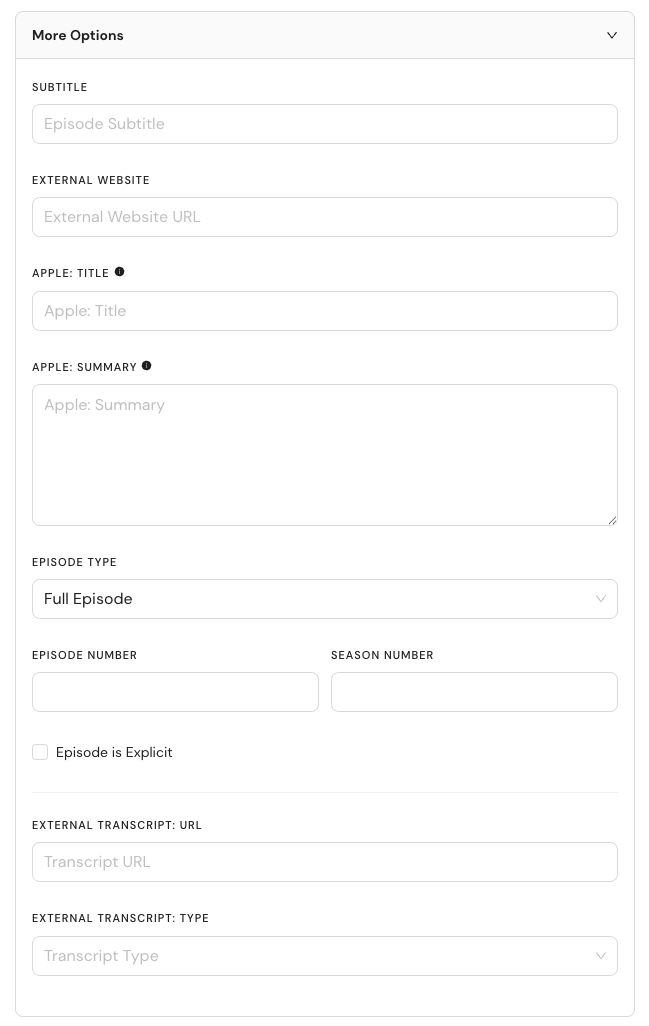
A Transcript URL is a URL (web address) to where your transcript is currently located. This could be as simple as a Google Doc link, or a link to an HTML file.
The Transcript Type is entirely dependent on the Transcript URL you provided. We accept Plain Text, HTML, VTT, and JSON. See this article from GitHub for more information on the different types.
If you're not sure what type your Transcript is, then we recommend consulting with your transcription service to find out.
Let’s say, for example, that you have a public Google Doc with your transcript inside. To add the transcript to your show, you would need to enter the link to your Google Doc in the Transcript URL text field and select “Plain Text” from the Transcript Type drop-down.
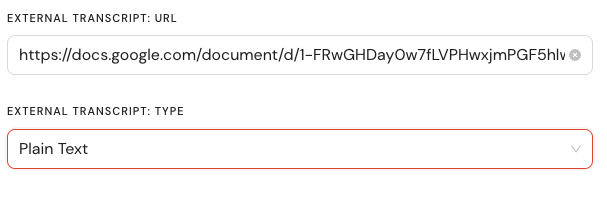
The link to your transcript will now be available in your RSS Feed:
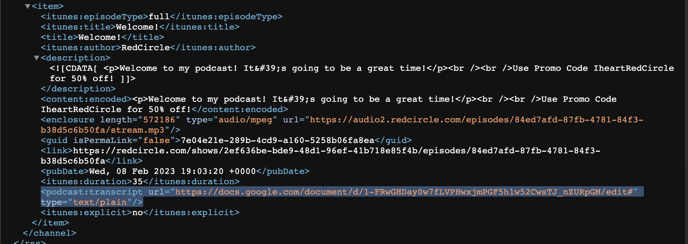
The Transcript URL is a tag in your RSS Feed. So, listeners would have to navigate to your RSS Feed and find the transcript tag in order to download your transcript. Unfortunately, some platforms don't utilize the <podcast:transcript> tag, so it may not populate on those specific platforms. We also recommend adding the link in the Description if you want to ensure listeners can find it.
As of February 2024, Apple Podcasts supports the <transcript url> tag. See their own Help article for more information on how this specific feature works.
.png?height=120&name=RedCircle_Logo_REV%20(2).png)