How to do Airchecks
Preview ad reads before release!
Airchecks, or recordings of ad reads, are a valuable way to ensure quality control. They also help to confirm that the podcaster has delivered on all outlined criteria.
You should receive an email notification every time a podcast on your campaign uploads their audio. This email provides you with a direct link to the mp3 file. You can also download mp3 files on the campaign dashboard.
The first step for agencies needing airchecks is to sign in to the RedCircle Ad Platform (RAP) with their email and password.
The Campaigns tab lists all active campaigns. Campaigns are labeled as Brand Name | Week of Start Date. To do an aircheck, click on the desired campaign and select its name.
Airchecks can be viewed on RAP and also by downloading the mp3 files. You can hear the audio file as soon as it’s uploaded by clicking on the play button ▶. If there is an issue with the audio, click on the three dots (...) next to the play button and select Report Audio Issue. Be sure to also reach out to ad-ops@getredcircle.com about the issue.
To obtain the mp3 file select the download button and choose either Download Ad Reads or Download Podcast Info. The download ad reads button will automatically download the mp3s. The download podcast info button will provide you with a spreadsheet of every show in the campaign with the following information:
- Accepted Date
- Name
- Amount
- Average CPM
- Estimated Impressions
- Host Name
- Mailing Address
- Pixel URL
- Audio File Links
Select each link to retrieve the aircheck files.
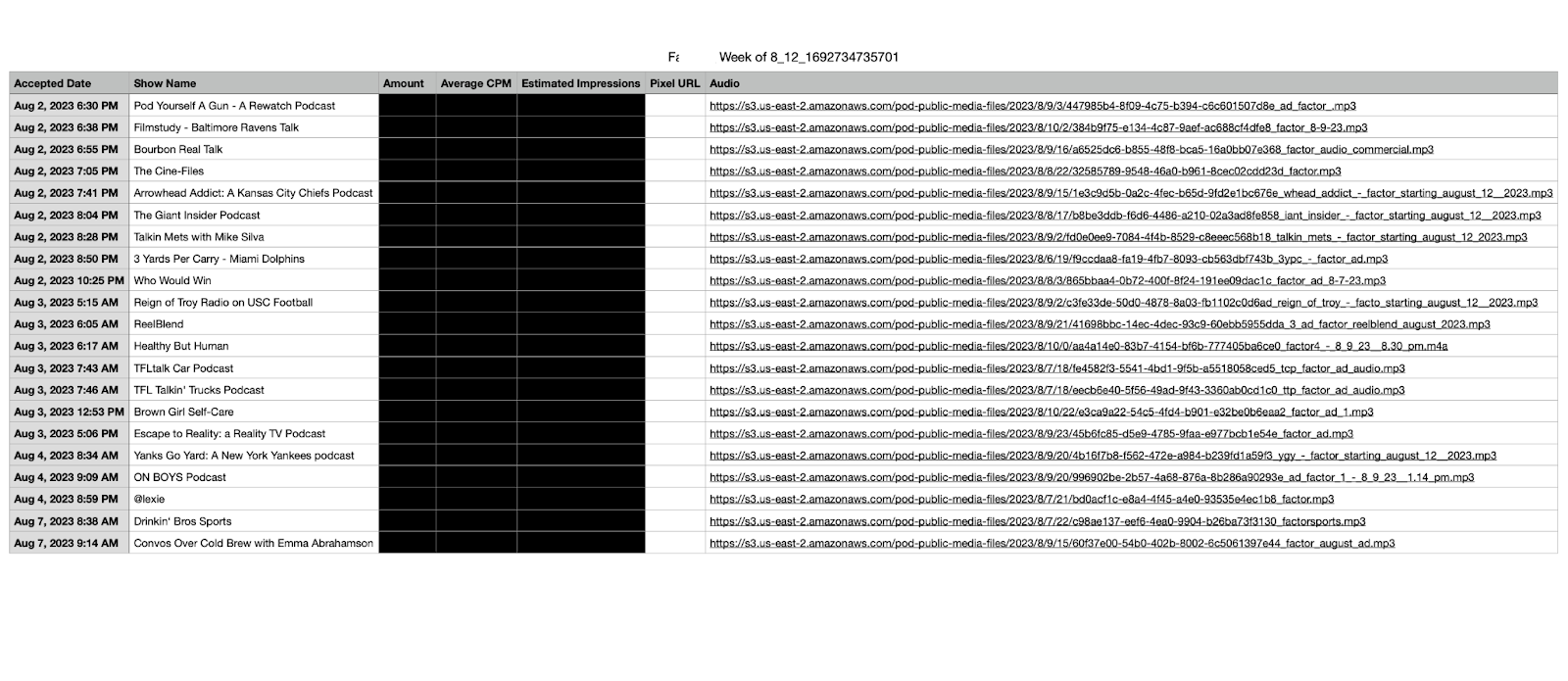
You're also able to view a transcription of the uploaded ad read! This is a faster way to check whether CTAs are read correctly or if the correct promo code was used. Transcriptions are located to the left of the play button and display the entire ad read, time stamps, and speaker changes!
-jpeg.jpeg?width=546&height=156&name=Screenshot%202025-04-22%20at%204-26-05%E2%80%AFPM%20(2)-jpeg.jpeg)

Be sure to let us know if you run into any issues! You can reach out to our Ad Ops team at ad-ops@getredcircle.com or through the contact form below: