Welcome back! We’re excited to help you move over!
We’re so happy to hear you want to give us another go. We understand that migrating your show between hosts might feel pretty overwhelming, but we’re here to walk you step-by-step through the whole process. Don’t hesitate to reach out to our Support team if you have any questions or run into any issues when moving your show over.
Let’s get started!
Do NOT create a new version of your show if you’re moving back to RedCircle. Otherwise, you may create duplicate versions of your show.
Removing the Redirect
The first step in returning to RedCircle is to remove the redirect from your account. Simply log in to your RedCircle account and click on the 3 dots (...) next to the title of the redirected show.
Redirected shows are hidden by default on the Podcast page. Please see this Help article for information on how to view them.
Select Restore Podcast to be taken to the redirect page:
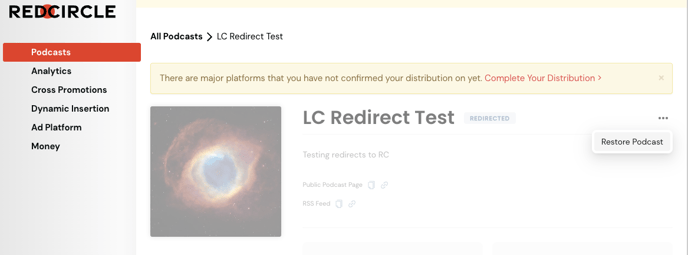
Click on the Redirect Process drop-down to bring up the redirect page. Click the red Remove Redirect button near the bottom:
Phase one complete!
Re-importing Your Show
The next step after successfully removing the redirect is to re-import your show. Re-importing allows us to pull in all episodes that were published while your podcast was on the other hosting platform.
Please be sure to also remove any ads that you don't want "baked-in" to your podcast.
Please write to our Support team so we can re-import your show for you. Feel free to use the sample email below when emailing us:
Hi RedCircle Support,
I’m in the process of moving my show back to your platform. I already removed the redirect on my account. Could you re-import my show and bring over the episodes I published on [Hosting Platform]?
Here is the RSS Feed for my show on [Hosting Platform]: [paste RSS Feed URL here]
Thank you,
[Your Name]
We’ll be sure to import your show as quickly as we can!
Set Up the Redirect
Once we notify you that your import is complete, it’s time to set up the redirect from your old host to RedCircle.
Simply provide your RedCircle RSS Feed URL to your previous host. You can find that URL directly underneath the title and description of your podcast on the internal podcast page.
Check out the step-by-step instructions for your specific host underneath the Hosting Platform Instructions heading.
You don’t need to verify the redirect on RedCircle’s end since your show already exists on our platform.
And that’s it! Your show should be fully back on RedCircle and ready to go!
.png?height=120&name=RedCircle_Logo_REV%20(2).png)