Did your podcast image fail to import? See here for steps on fixing the issue!
We're sorry to hear that you're experiencing issues with importing your podcast. Not to worry, though, we have the answers for you here!
If your show-level image or episode-level image(s) don't transfer over through the import process, then you must upload them manually through either the Podcast Settings or Episode Settings.
Update Show-Level Image
Update Episode-Level Image
Update Show-Level Image
You first need to access your Podcast Settings in order to edit your show-level image. Click on your podcast and click on the three dots (...) next to the title of your show. Select Podcast Settings from the drop-down menu that appears:
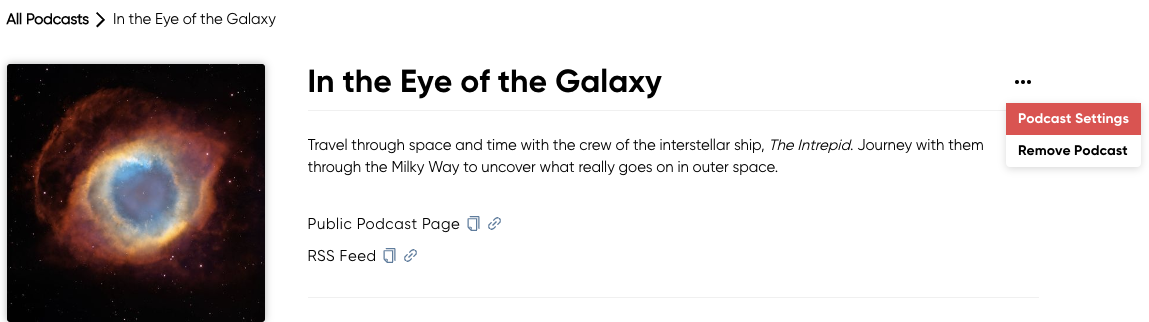
You should then be taken to the Podcast Settings page where you can swap in your show-level podcast image.
Next, click the red "Delete Image" link underneath the current photo:
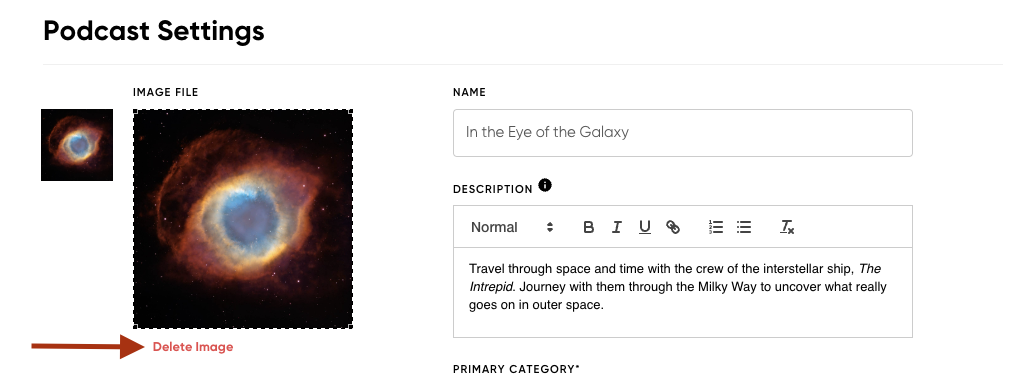
A gray box then takes the place of the image. You can either click the image to bring up your file finder, or drag your image to the gray box to upload it:
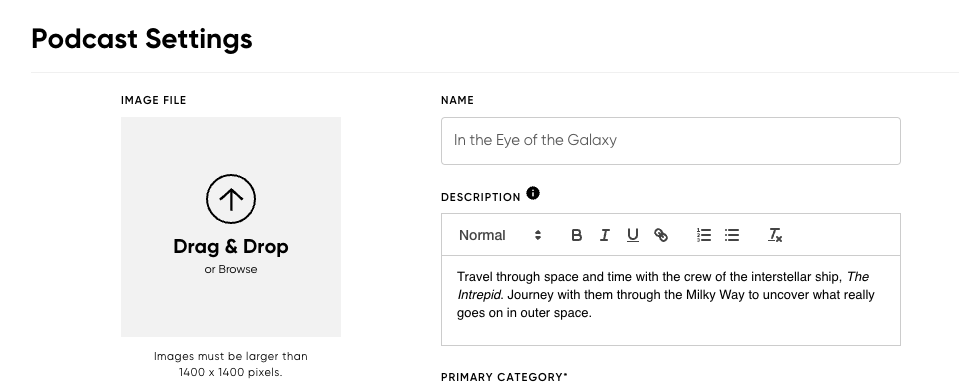
Make sure your image is at least 1400 x 1400 pixels
Don't forget to click the red Save button near the bottom-right of the pop-up to complete the change.
Update Episode-Level Image
To change images specifically for an episode, you need to first navigate to the desired episode. Click into your podcast and then select Episodes from the list of options:
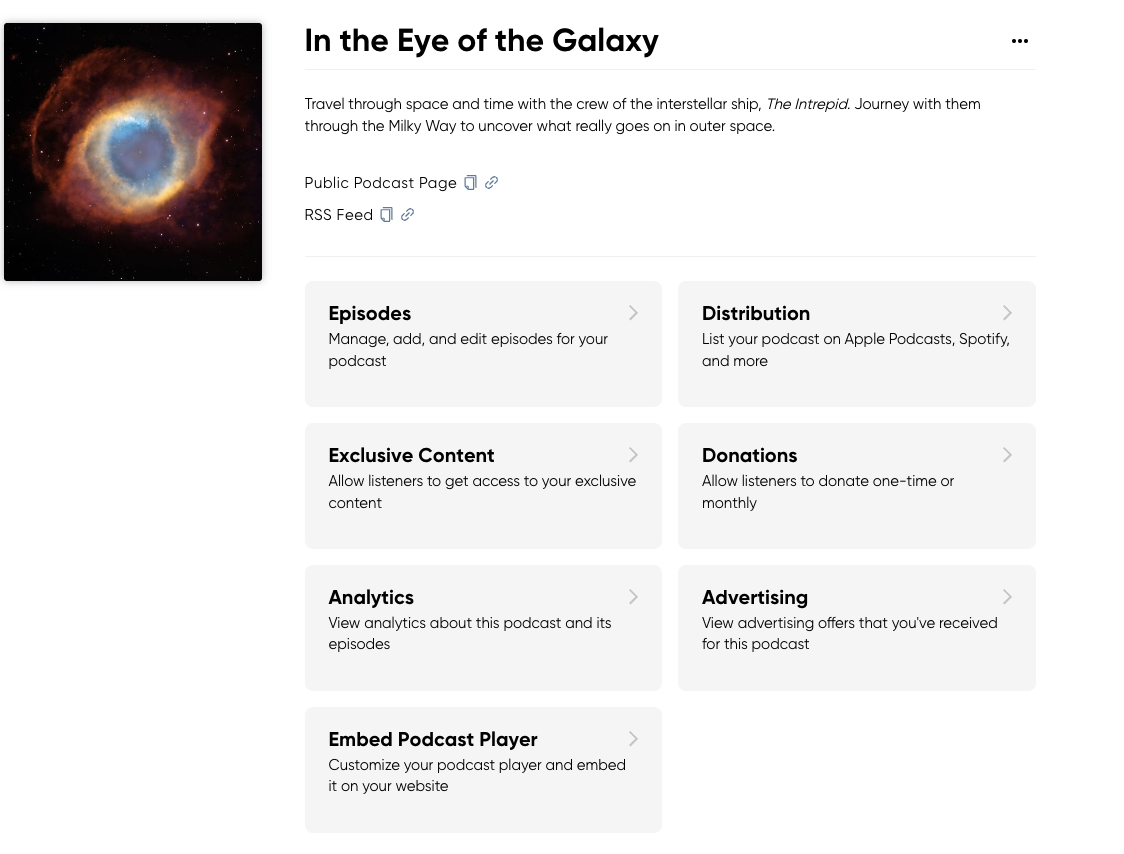
From there, locate the desired episode and click on the three dots (...) to the right of the episode title. Select Edit Episode from the drop-down that appears:
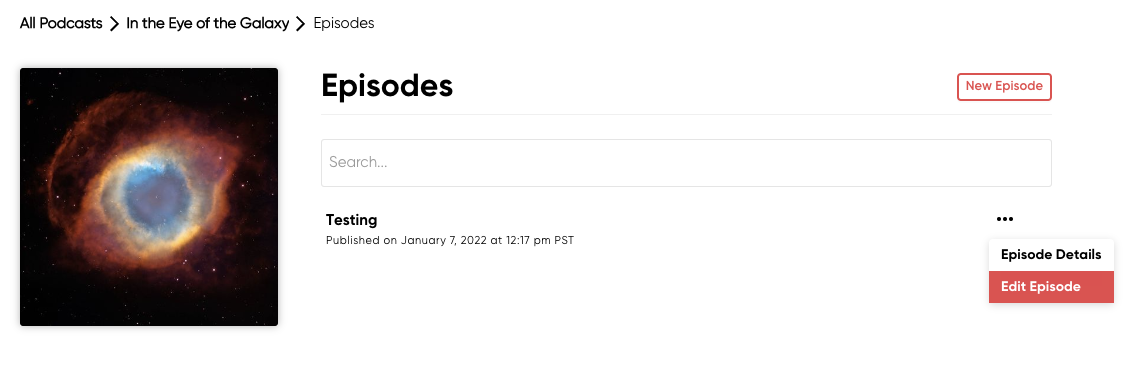
Similar to the steps for Show-Level images, first click the "Delete Image" link located underneath the image:
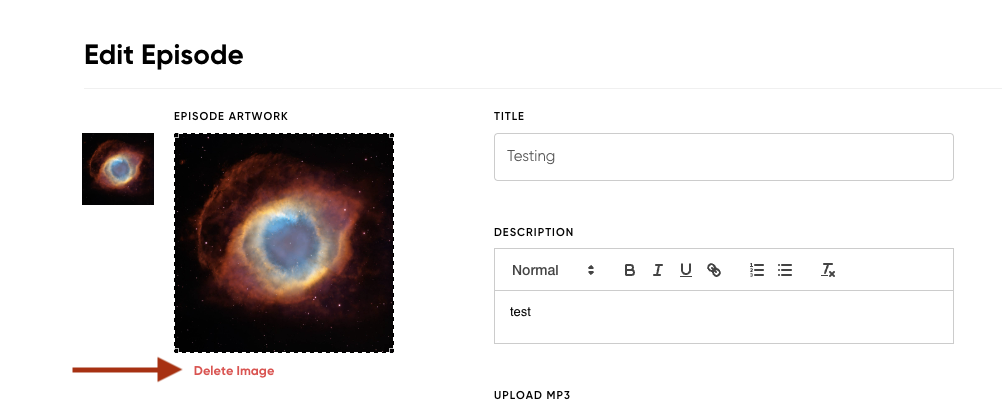
A gray box then takes the place of the image. You can either click the image to bring up your file finder, or drag your image to the gray box to upload it:
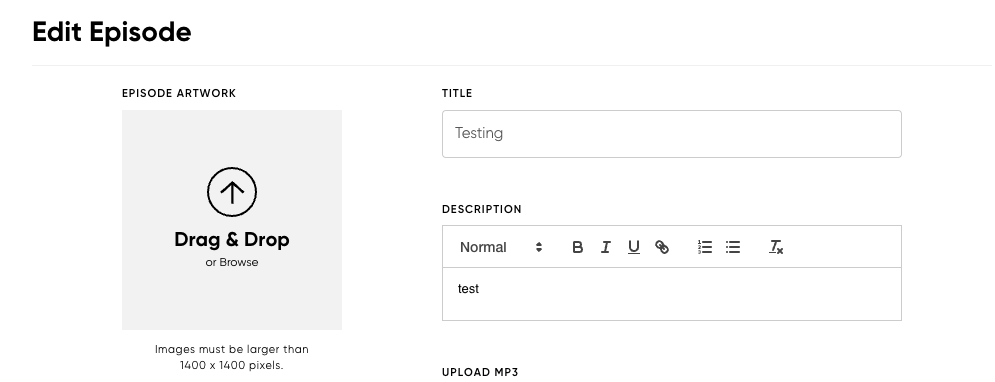
Make sure your image is at least 1400 x 1400 pixels
Don't forget to click the red Update button near the bottom-right of the pop-up to complete the change.
If you leave this image blank, then the episode defaults to your show-level image.
.png?height=120&name=RedCircle_Logo_REV%20(2).png)