Your RSS Feed is the digital definition of your podcast. Read on to learn more about it!
Your entire podcast lives in what’s known as an RSS Feed. This Feed is what gives the various podcasting apps information on your show including title, description, and other metadata. It also provides these apps with all the audio files for your show.
Listening apps, such as Spotify and Apple Podcasts, “read” the RSS Feed for your show and populate the episodes and any accompanying information. You can’t have a podcast without an RSS Feed!
Where did RSS Feeds come from?
Where can I find my RedCircle RSS Feed?
What should I do with the RSS Feed?
Where did RSS Feeds come from?
We know that podcasts can’t quite function without an RSS Feed, but where did it come from?
RSS stands for “Really Simple Syndication” which refers to a collection of web feed formats that collect, combine, and populate updated information in a standardized way. You may notice that your RSS Feed looks like a string of code if pasted into your web browser. This is because an RSS Feed formats information in the XML language. XML is a markup language similar to HTML. Here’s an example of an RSS Feed pasted into a web browser:
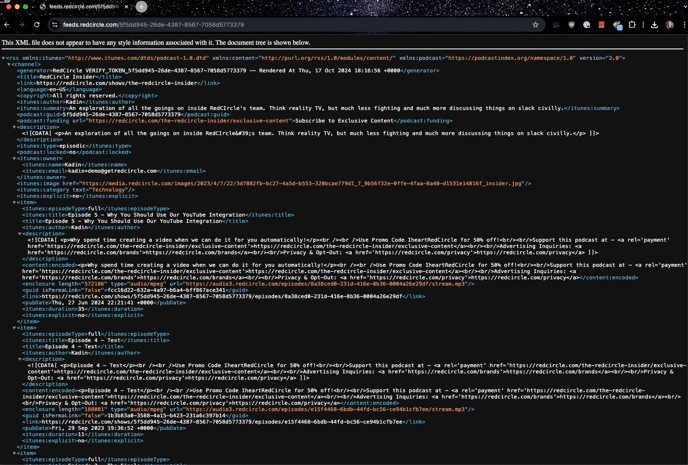
Many people may instantly think of blogs and other written content when hearing the term “RSS Feed.” You may have even noticed the orange RSS Feed reader button on your favorite blogs. Many bloggers utilize RSS Feeds so their audience can subscribe to their content with their own RSS Feed readers. These Feed readers populate the information for the subscriber in a simple-to-read way. Podcasts are similar! Listening apps pull the updated information from your RSS Feed and populate it for your listeners/subscribers.
Where can I find my RedCircle RSS Feed?
Excellent question! You can find your RSS Feed on your Podcast’s page right underneath the description for your show:
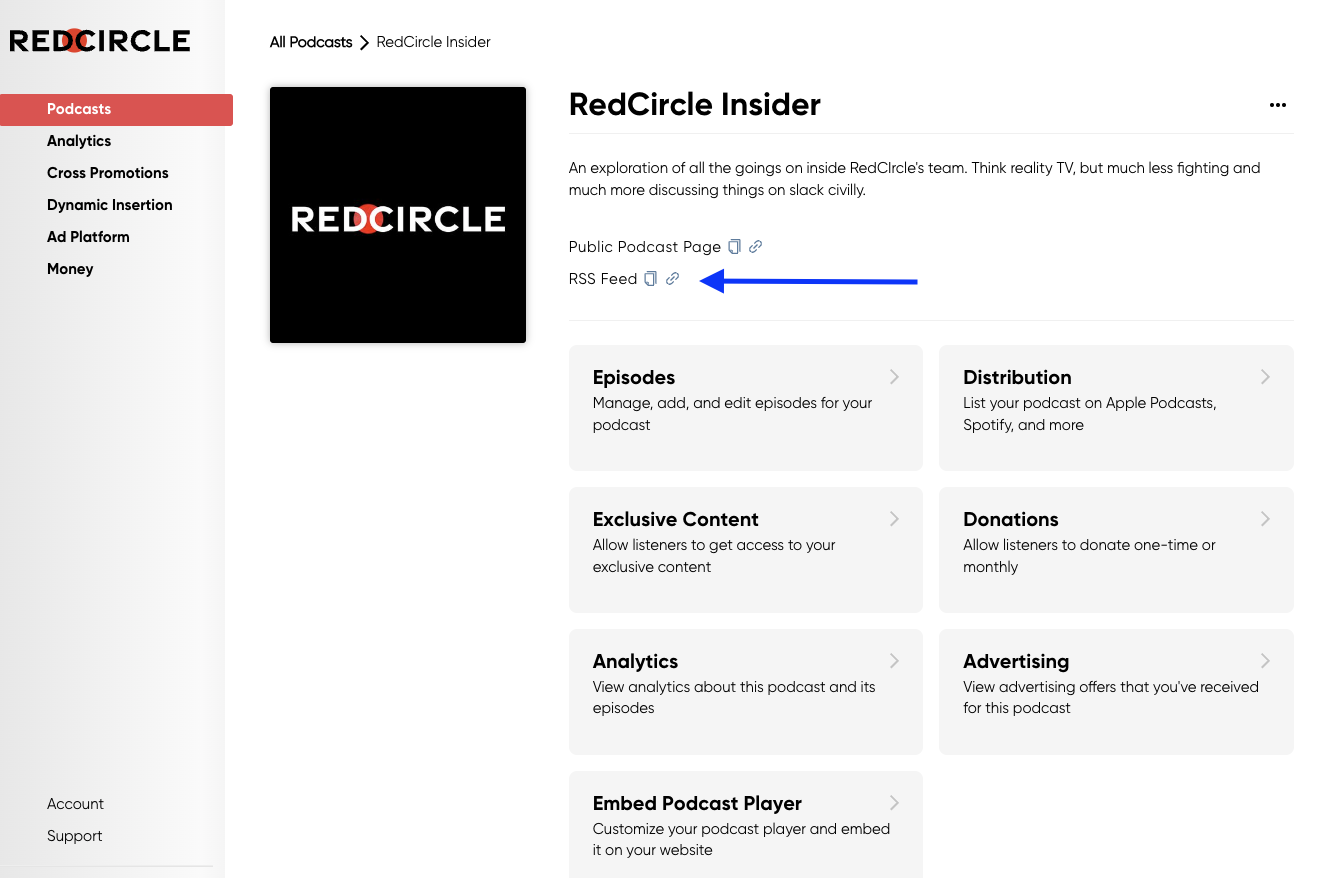
Just click the blue copy icon (the two overlapping pages) to copy the RSS Feed URL.
Listeners can also find your RSS Feed on your Public Podcast Page:
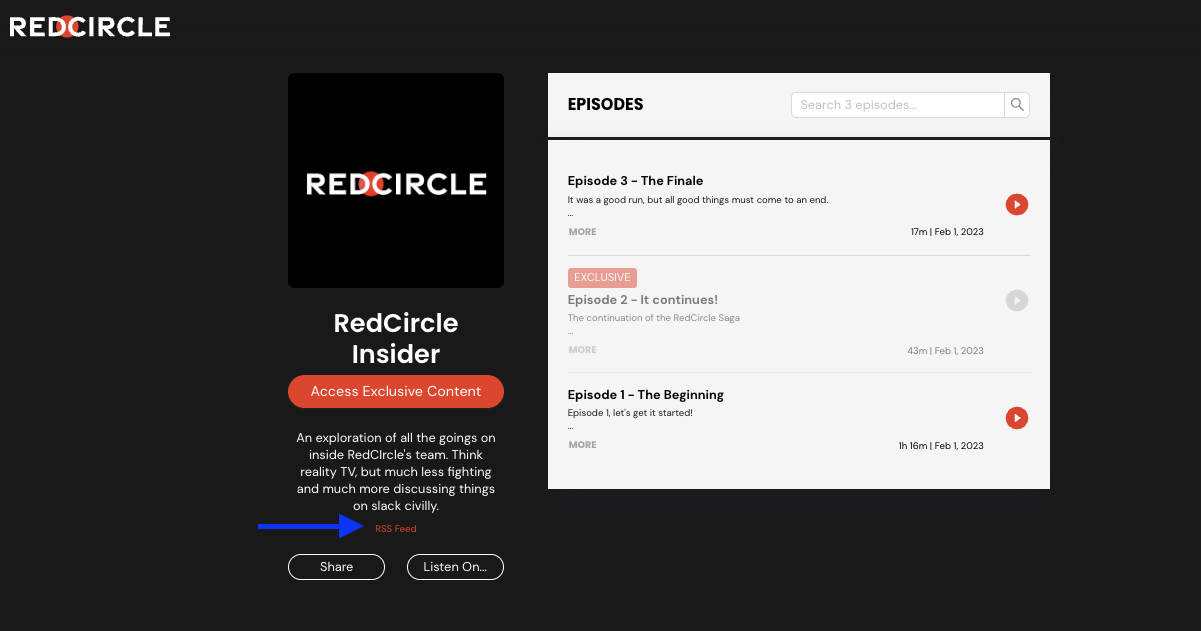
Keep in mind that RedCircle RSS Feeds refresh on a periodic basis, or when changes are made to them such as new episodes or edits to your show’s description. It can also take a few minutes for the RSS Feed to fully refresh, so don’t panic if you don’t see something right away!
What should I do with the RSS Feed?
As you know from above, you need your RSS Feed in order to share your podcast with the world. This is done by distributing your RSS Feed to the various listening apps.
We found that these listening apps are the most popular amongst listeners. Make sure your show is distributed on those channels!
Check out our collection of Distribution articles for more in-depth instructions for each platform.
.png?height=120&name=RedCircle_Logo_REV%20(2).png)