How to make updates to your podcast
Need to make a change to your podcast, but already distributed it to the various listening platforms? No problem! You can still make significant updates to your podcast including changing the title, description, artwork, categories, and more.
To edit your podcast, simply click on your show and then the 3 dots (...) next to the title. From there, select Podcast Settings from the drop-down menu that appears:
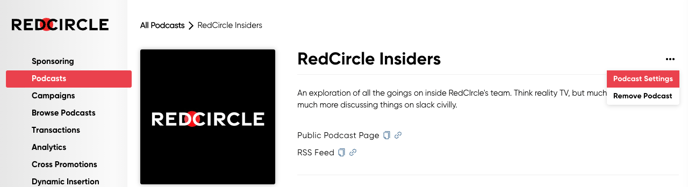
You can make changes by entering the new information into the appropriate text fields. Click the Advanced Settings drop-down to make further edits, such as language, external link, etc:


Click Save whenever you’re ready to finalize the changes. Any updates made to your podcast will be picked up by the various listening platforms within 24 hours or less (or whenever they ‘crawl’ for your RSS Feed.)
See our Help article, Creating Your First Podcast with RedCircle, for more information on what each setting entails.
.png?height=120&name=RedCircle_Logo_REV%20(2).png)