“Hey Alexa, play that one fantastic podcast from RedCircle”
Unsurprisingly, Amazon Music is a great place to post your podcast and share it with the world. This article walks you through the steps of setting up distribution (or confirming it!)
Setting Up Distribution
Add Details to RedCircle
Already Distributing
Setting Up Distribution
Adding your show to Amazon Music is relatively easy. The first thing you need to do is navigate to Amazon Music’s Dashboard for Podcasters. Click on the blue Add or Claim Your Podcast button on the far left:

You’re then prompted to sign in to your Amazon account (or create one):

After signing in, enter your RedCircle RSS Feed URL in the highlighted text field and click the Submit button:

Confirm ownership of your podcast and the email address, and agree to their Terms of Service:

You’ll receive a confirmation email from Amazon within 24 hours:

Your podcast should populate on their platform within 24 hours of submitting.
Check out their FAQ page for additional information
Add Details to RedCircle
After signing up with Amazon Music (and after your podcast is approved and listed), head over to their website and search for your show on their platform. Copy your show’s URL and paste the link on the RedCircle Distribution Page:

Click Confirm to save all changes.
Already Distributing
If you migrated your podcast over from another hosting platform, then you might have already set up your show on Amazon Music. Simply copy the URL from your show’s Amazon Music page and paste it into the text field on the RedCircle Distribution Page:
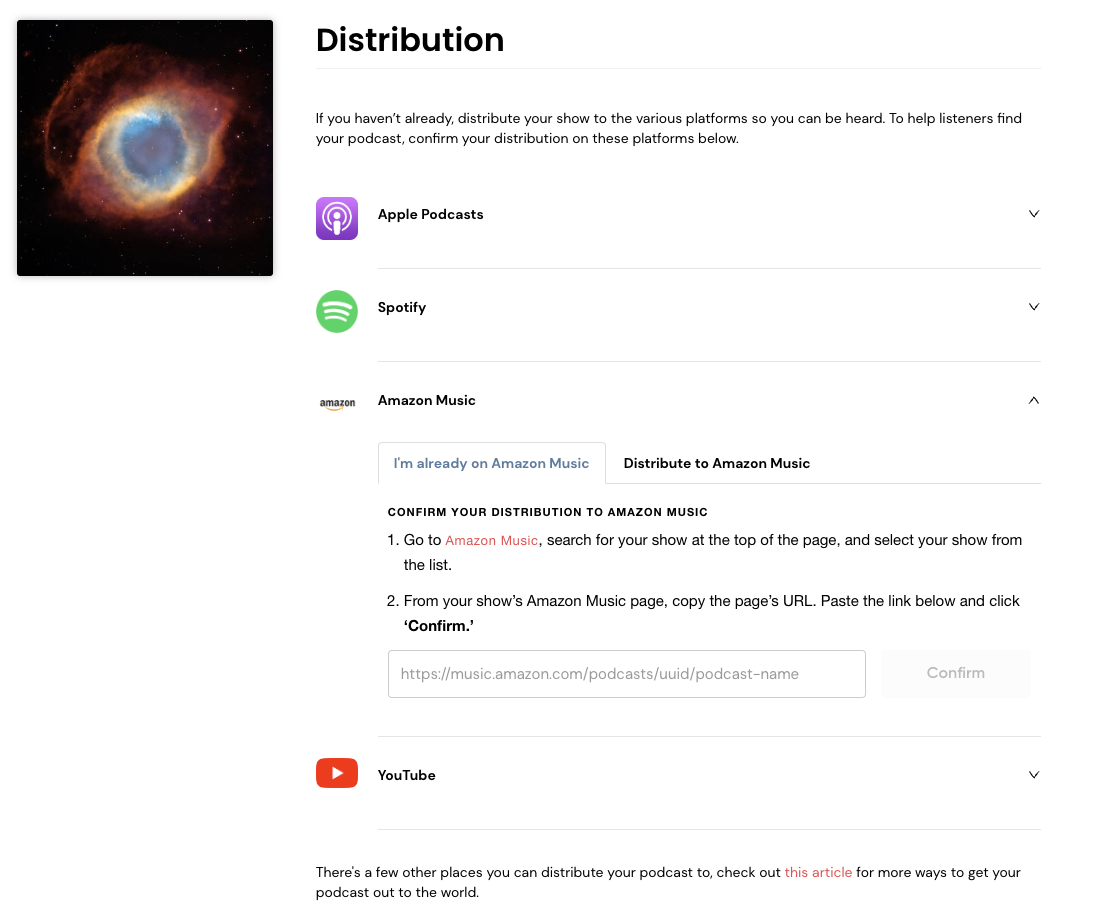
.png?height=120&name=RedCircle_Logo_REV%20(2).png)