Step-by-step instructions for updating your payment method to maintain your sponsorship
Need to change the payment method for a podcast you’re sponsoring? No problem! This article provides steps to accomplish this easy task.
If you’re looking to cancel the sponsorship, then please see this Help article
To change the payment method, you first need to log in to your RedCircle account. Click on the podcast you’re sponsoring from the Podcasts you’re sponsoring section:
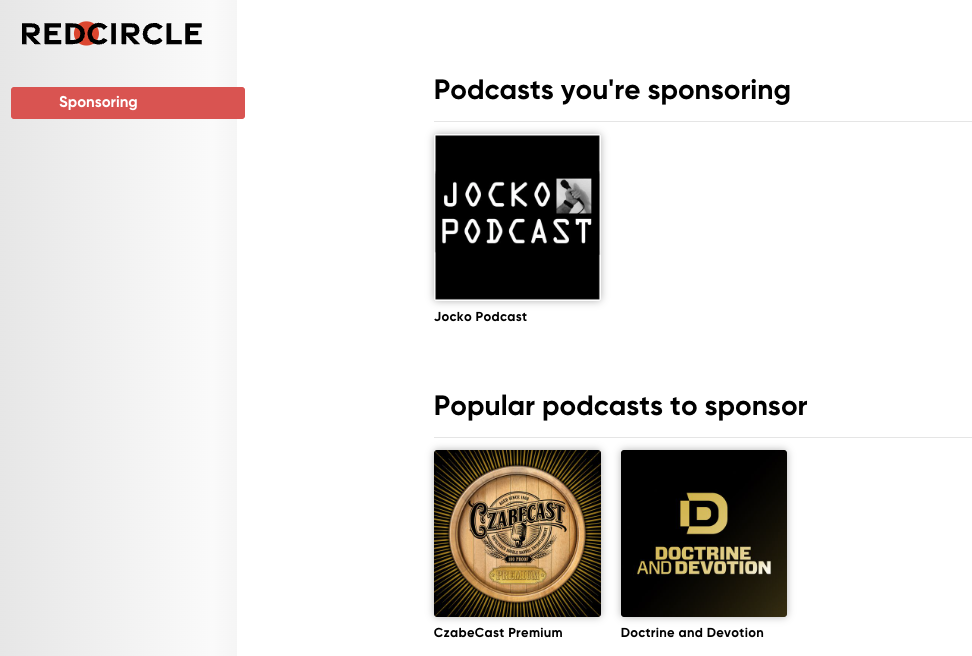
Do not go to your Account or Payment page, as neither of those will allow you to update your payment method.
You’re then taken to that podcast’s Exclusive Content page. Click on the red Update Payment link underneath the artwork for the podcast:
A pop-up window then appears where you can add a new card:
Note: We can only accept payments by credit card.
Enter the new credit card information and click the continue button to review and confirm. And that’s it!
Note: Your sponsorship automatically renews on the provided date.
But what if you want to change the billing plan you originally selected? There’s currently no way to change the type of sponsorship without first canceling. If you’d like to change your sponsorship from monthly to yearly, for example, then you would need to cancel your current monthly sponsorship and re-subscribe at the yearly one.
.png?height=120&name=RedCircle_Logo_REV%20(2).png)