Our Cross-Promotions feature is a fantastic way to bring your show to new listeners and grow your audience!
RedCircle is home to hundreds and hundreds of podcasts. Our Cross-Promotion feature and convenient Dynamic Insertion Technology makes it that much easier for podcasters to share their shows with a wider audience. Join our community of awesome podcasters and collaborate with similar shows to move both of your audiences up to new levels!
Members who joined us prior to October 2021 and those on the Growth, Pro, and Enterprise Plans have unlimited access to our Cross-Promotions feature. Check out the rest of the article for steps on getting started, common questions, and other tips!
Sounds great! How do I get started?
You first need to navigate to the Cross-Promotions page by clicking on Promotions from the menu on the left side of the page. If it’s your first time on this page, then you may see a landing page similar to this:

Click on either Browse All > or the red question mark to opt in to Cross-Promotions:

Clicking the Browse All > link takes you to the Browse Partners page where you can find and select potential partners:
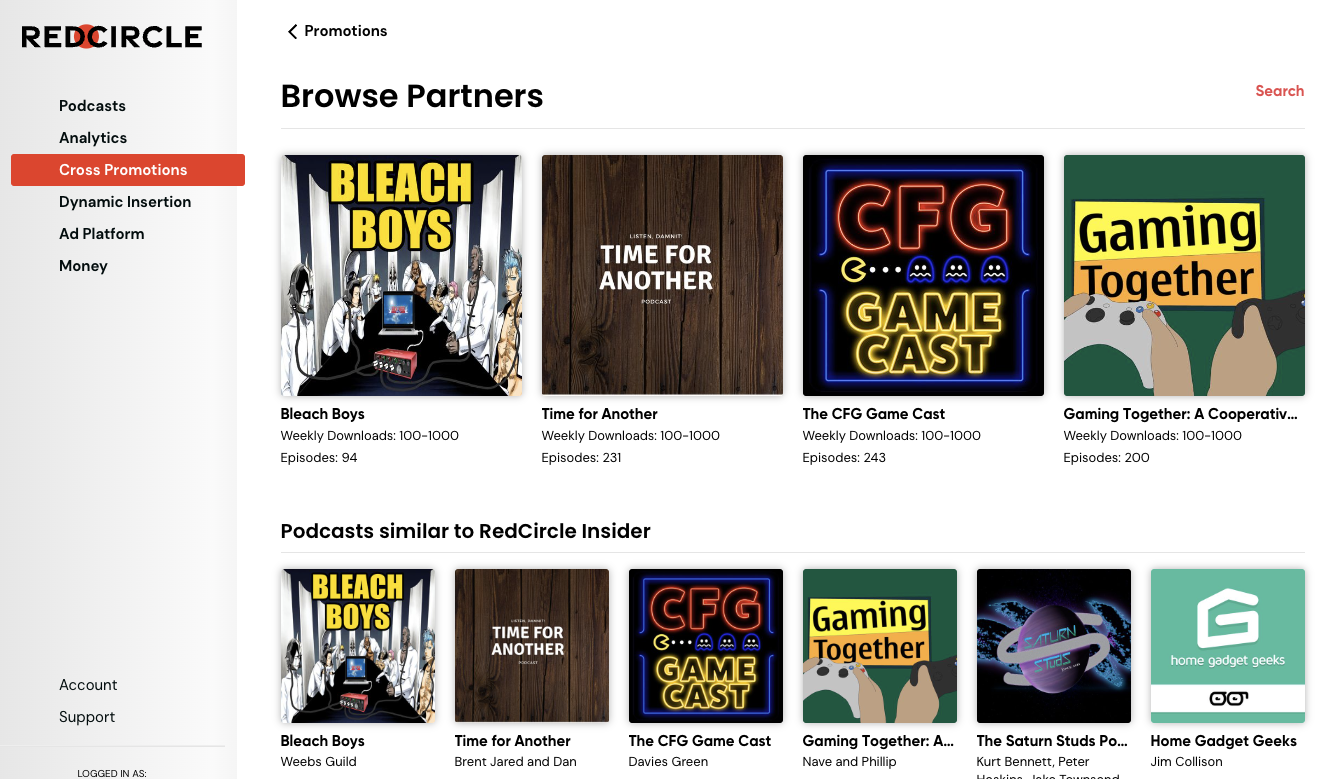
There are a few different ways you could find potential partners. You could select shows from the Podcasts Similar to [Your Podcast’s Name], utilize the Categories section, or Search for a specific show you might have in mind. Let’s take a look at the differences between these options:
-
Podcasts Similar to…: Shows that populate here are algorithmically selected based on your show’s categories and size.
-
Categories: You can sort through shows based on their categories. Spanning from Arts to True Crime, and everything in between!
-
Search: Have a favorite show you know is on our platform? You can use the Search functionality to find them and propose a collaboration.
Click on a podcast to view its stats including weekly downloads, total number of episodes, their about page, and even give a listen to their episodes!

Once you find the perfect partner, send over a message to let them know of your interest! Simply click the red Propose a Cross Promotion button to bring up the messaging module:
Write your message (we recommend keeping it short and simple) and then click Send Message when you’re ready. The other podcaster receives your message right away and can accept or decline the proposed cross-promotion.
If someone reaches out to you, then you should see a message on your Cross-Promotions page:
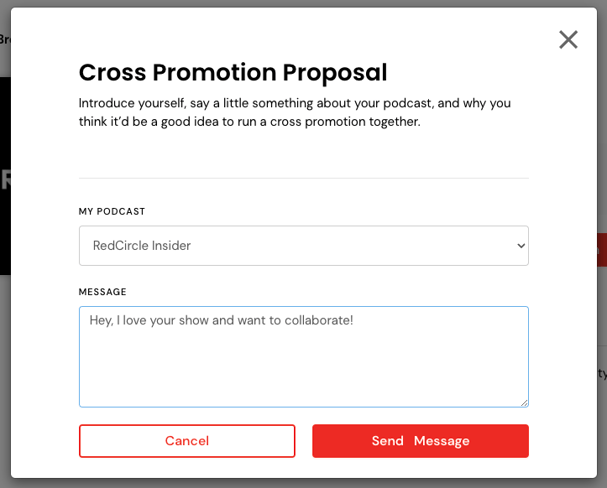
Click into the message to view their request and/or respond:

Once you get a back-and-forth going, you can both upload the audio (here is a great article on how to record a promotion ad about your podcast) and click the Accept button. Click on Add Your Promotion to upload your audio:

You also need to set a start date for the Cross-Promotion when uploading your audio. (We recommend syncing with the other podcaster to start the Cross-Promotion on the same day.) Be sure to click the Finish button to complete the process:

Finally, you need to assign the Default Cross Promotion Block to the Insertion Points for your episodes in order for the collab to run:
We recommend placing the audio block in a pre-roll spot to increase listens. Check out our Insertion Points Overview for more information.
You can check on the progress of the Cross-Promotion by going to your Cross-Promotions page and clicking on the message. On the side, you should see the insertion progress for both shows:
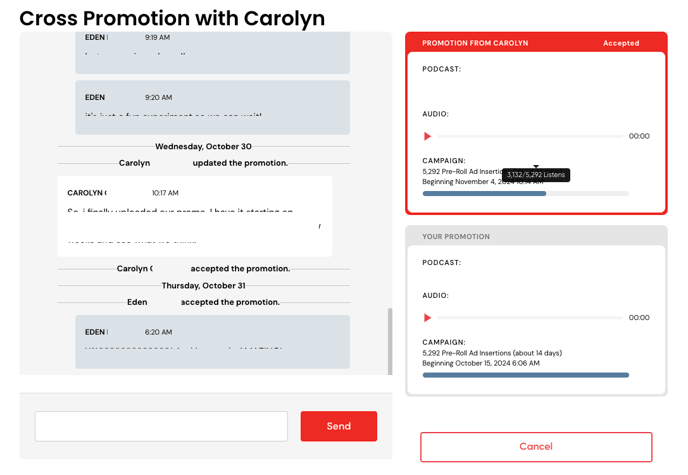
You can see how many listens have been fulfilled by hovering over the blue progress bar.
Got it! But I have some questions about…
No worries! We’re happy to cover the most common questions we receive about Cross-Promotions. However, feel free to reach out to our support team if you still have questions!
What kind of shows are shown to me on the Browse page?
We populate shows based on the size of your audience. So, if you have an average of 500 weekly downloads, then you’ll see shows with a similar audience size. But you can also collaborate with shows that have a smaller audience size.
Where’s the best place to put a Cross-Promotion audio block?
We found that most podcasters benefit from placing the block in the pre-roll spot or mid-roll spots. Both spots are not typically skipped as compared to the post-roll spot.
When does the Cross-Promotion end?
Cross-Promotions end when the agreed-upon number of listens has been reached.
Can I end a Cross-Promotion early?
If you need to end the collab early, then please reach out to our Support team.
.png?height=120&name=RedCircle_Logo_REV%20(2).png)