Viewing & Accepting Host-Read Campaigns
Everything you need to know about handling Host-Read Ads!
Congratulations on scoring your first Host-Read Ad! We know you’ll do a fantastic job! But before you can dazzle both your audience and advertisers with your stellar ad-read, you need to first accept the campaign.
It’s vital to accept, or decline, Host-Read invites as quickly as you can! Some campaigns can fill up fast, so you’ll want to be sure you accept any campaigns you’re interested in before they expire.
Host-Read campaigns can be more nuanced than you might think. Not to worry, though, we’re here to help you navigate through it like a pro. The first step is to review the campaign and decide if it’s the right fit for your show. (You should also ensure you have these 3 things before accepting your first Host-Read Campaign!)
The Campaign Overview page gives you a detailed synopsis of the campaign including:
-
Campaign Timeline - This is an estimated timeline of when, and how long, the campaign will run. The timeline is calculated based on your current CPM rates and show size.
-
Campaigns also have either a “Soft” or “Hard” end date. A “Soft” end date continues past the expected end date until the budget is spent. A “Hard” end date finishes on that date whether it has fully delivered its downloads or not.
-
-
The Brand - Here the brand introduces themselves, provides details on their product, and links their website for you to check out. Remember, you’re vetting them as much as they’re vetting you.
-
Product Samples - Some brands want to send you a sample of their product before the ad even runs. (Who doesn’t love a free gift?) Any campaigns that include a product sample can start no earlier than 30 days from receiving the campaign invite. So you’ll have plenty of time to put that product to the test!
-
Advertisement Details - This section is where the details of the campaign are hashed out. How long the ad should be, if they want a personal endorsement, where to place the ad in your show, and how many episodes they want to be featured on.
-
Payment - The true jewel of the page. Here’s where you’ll see the total amount you’ll earn for that particular campaign. The earnings are based on your current CPM rates and show size. Our commission is also already deducted from the number you see there. So, you’ll earn every penny you see!
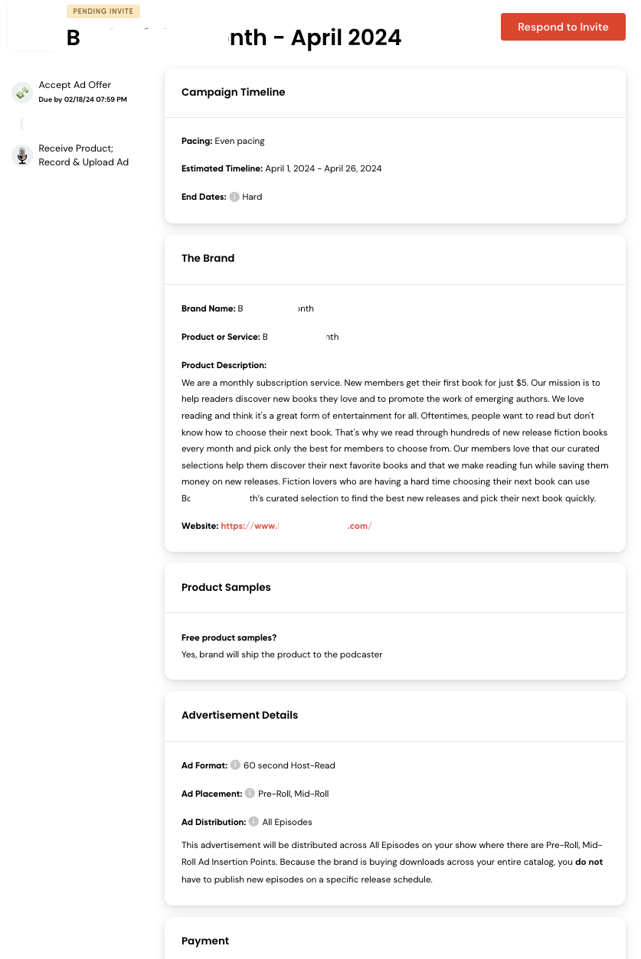
After reviewing the details of the campaign, you have the choice to either accept or decline the invite. If you decline the offer, then it’ll move from the Pending Invite stage to the Invite Declined stage. Keep in mind that you won’t be able to reverse that change.
If you decide to accept the campaign, then you’ll be taken to the next step of the process.
If the advertiser is interested in a specific set of time (say all of February), then the Release Schedule screen pops up. You’ll need to agree to the release schedule if you want to continue with the campaign. If the schedule doesn’t work for you, then you can close the pop-up and decline the offer.
The next pop-up screen encountered depends on whether or not the advertiser wants to send along a product sample. If the advertiser wants to send a product, then you’ll need to confirm your address to ensure you actually receive the product.
If the advertiser isn’t sending you a sample of their product, then the Accept Campaign pop-up appears instead. Here you’ll see that the advertiser has 5 days before your ad audio is due to provide you with the script.
This is the last chance to change your mind and decline the offer. Accepting the offer means that you agree to all terms in the campaign details and release schedule (if the advertiser requests a specific timeframe.)
After confirming your acceptance, a pop-up screen appears with some next steps. You may see a different screen depending on whether or not the brand is providing you with a product sample. If no sample, then you’ll see a quick synopsis on when to expect the script, when you need to upload the audio, and how to upload the audio.
If there is a sample, then you’ll either see a screen with instructions on how to redeem the sample from their website, or just a confirmation that the sample will be mailed to your address on file. Both screens also show a breakdown of when to expect the script, when you need to upload the audio, and how to upload the audio.
You’ll receive email notifications for each step of the Campaign process, so keep an eye on your inbox! The next step is to wait for the Script so you can view & upload it!