Set up your bank account connection so you can start earning money ASAP
RedCircle offers a multitude of ways to earn money through features like RAP (advertising), Exclusive Content, and Donations. All revenue earned is paid out to your bank account connected through our payments partner, Stripe.
Sign Up Instructions
Common Questions
Make sure you have all the following information on hand before starting the process:
- Email Address you want associated with your Stripe account
- Phone number you want associated with your Stripe account
- Social Security Number (SSN) if you’re registering as an individual, and also Employer Identification Number (EIN) if you’re registering as a business
- Home or Business Address
Be absolutely sure that the name you enter on Stripe (either personal or business) matches exactly with the name on the bank account you wish to connect. Otherwise, Stripe may reject your account.
Only the Org Owner, and no other Team Seat, is able to connect to Stripe. Please be sure you’re logged in as the Org Owner before attempting to sign up for Stripe.
Sign Up Instructions
Before we get started, it’s important to ensure that you're eligible to sign up with Stripe. Check out this Help article to determine whether or not Stripe Express Accounts are available in your region.
The first step to creating a connection between RedCircle and your bank is to navigate to the Money page. From there, click on the blue Connect with Stripe button near the top left side of the page:
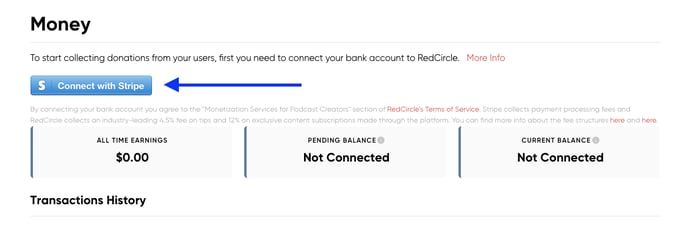
You should wind up on a page that looks just like this:
Click the Continue button and follow the on-screen instructions.
Please note that International Podcasters are not able to add a Debit Card. They must use a Bank Account.
Even if signing up as a business (LLC or equivalent), you will still be required to enter personal information, such as a Social Security Number, of the account owner. This is required by Stripe’s “Know Your Customer (KYC)” rules.
For any questions regarding Stripe Express Accounts, we recommend visiting their Help Center or contacting their Support team.
We also have a video walking you through the sign-up process:
Your Money page should appear as such after successfully connecting Stripe:
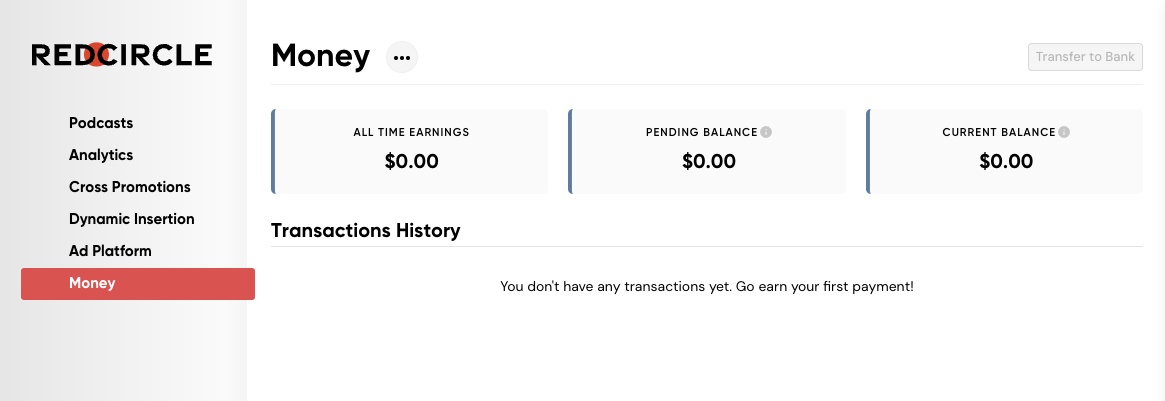
Return to this page to keep track of your various earnings.
You may have noticed the Transfer to Bank button near the top-right portion of the page. This button is used to initiate a “payout” to your bank. You can only initiate a payout when the amount in your Current Balance is greater than $1 USD. Please note that it takes about 7-10 days for the earnings to move from Pending Balance to Current Balance.
Common Questions
What if I already have a Standard Stripe account?
If you previously signed up for a Stripe “Standard” account, you can use the same email address to create a Stripe “Express” account.
A “Standard” account is typically used by merchants to run their business.
An “Express” account is what businesses use to connect to their clients’ bank accounts. It’s what allows us to deposit money directly to you!
You still need to sign up for a Stripe Express account even if you have a Stripe Standard account. It just expedites the sign-up process to use the same login as your Standard Stripe account.
Why do I have to provide a Social Security number if I’m registering as a business?
Stripe requires a Social Security Number even if you’re registering as a business. Per their Help article on the subject, “Even when using an Employer Identification Number (EIN) to verify a business, you are still required to provide the Social Security Number (SSN) for the individuals associated with every US Stripe account."
I accidentally entered the wrong information and can’t go back. How do I fix it?
If you enter the wrong information during the sign-up process and get stuck, then the only way to fix it is to start all over again.
First, exit the page and open it up again. This time, though, enter a new email address as the one previously used is already synced to the incorrect information. (You’re welcome to use an alias for your email address to ensure all emails continue to go to the same inbox.) This should reset the sign-up process for you.
It says Stripe is available in my country, but I can’t sign up. Why?
Although Stripe is available in many countries, our specific account is not set up to work with every available country. We recommend checking your eligibility in our Help article here.
Can I change the bank account for payouts?
You can change the bank account used for payouts right in the Stripe dashboard. See their Help article for step-by-step instructions.
Can I change the Stripe account connected to my RedCircle account?
You sure can! Simply write to our Support team and request the account to be removed. Keep in mind that we cannot disconnect Stripe accounts that have pending and current balances. So make sure that your Stripe account is fully paid out before requesting the disconnect.
Got any more questions? We recommend reading through our Earning Money section for additional information. You can also reach out directly to Stripe’s Support team through their Help Center.
.png?height=120&name=RedCircle_Logo_REV%20(2).png)