For small podcasters to large networks and everyone in between
Downgraded plans are prorated based on your previous plan. Everyone has different needs and we recognize a one-size-fits-all approach isn’t the most ideal one. That’s why we created several account plan options in order to better serve every kind of podcaster. From hobbyist podcasters looking to grow, to large networks running established businesses, and everyone in between. There’s a RedCircle Plan that fits your unique needs!
We recommend checking out our Pricing Page for even more information on each plan. Note that prices are in USD.
What are the differences between each plan?
Can I downgrade to another plan?
I need to change my payment method
What plans do you offer?
We currently offer 4 different plans: Core, Growth, Pro, and Enterprise. The Core Plan is our entirely free option, while our Growth, Pro, and Enterprise are paid.
Our Growth Plan starts at $19.99 USD per month or $180 USD annually. For comparison purposes, the annual plan averages about $14.99 USD per month.
Our Pro Plan starts at $34.99 USD per month or $360 annually. For comparison purposes, the annual plan averages about $29.99 USD per month.
Our Enterprise Plan starts at $119.99 USD per month or $1199 USD annually. For comparison purposes, the annual plan averages about $99.99 USD per month.
Each plan comes with a 7-day Free Trial so you can test out the features before fully committing.
What are the differences between each plan?
Core
This plan is designed for the individual podcaster!
As mentioned above, this is our totally free option. With this plan, you’re able to host one podcast with unlimited storage, bandwidth, episodes, and downloads. You can also distribute that podcast through all major platforms including Apple Podcasts, Spotify, Amazon Music, and more.
This plan also allows for monetization! You can open up donations where listeners can make a one-time or monthly recurring donation to your show. You can also set up Exclusive Content, like bonus episodes, that are made only available to your recurring donors (subscribers). With this plan, you’re also able to participate in our RAP (RedCircle Ad Platform) program once you’ve hit 500 weekly downloads. The RAP program consists of Programmatic Ads (pre-recorded & dynamic ads) and Host-Read ads (ads read by the host themselves.)
You also gain access to our standard analytics to keep an eye on your growth!
Growth
This plan is designed for the podcaster looking to, well, grow!
This plan includes all the features in the Core Plan plus a few more!
With this plan, you’re free to host more than one podcast on your account. If you’re interested in video podcasts, this plan allows for generating videos for a companion YouTube channel. This plan also unlocks episode transcription, which allows Growth members to generate 5 episode transcripts each month.
In addition to Programmatic and Host-Read ads, you can access our Cross-Promotions marketplace. The Cross-Promo marketplace allows you to pair up with another podcast and promote each others’ shows. You’re also given unlimited access to Dynamic Insertion. With Dynamic Insertion, you can select exactly where in your podcast you want to place ads or even create Audio Blocks for things like intro and outro music. Members on the Growth Plan and higher are even able to run their own off-platform ad campaigns utilizing Custom Dynamic Insertion.
This plan grants you advanced analytics to help you track your growth. You’re even able to export your analytics.
Pro
This plan is designed for the professional podcaster!
The Pro plan includes all the features of both the Core and Growth plans, plus a little extra!
With this plan, you get access to premium analytics, distribution to YouTube alongside generating videos, and gain even more customizable options for your podcast pages and RAP settings. Members on the Pro Plan are also able to generate 50 episode transcripts each month.
This plan also introduces the Team Seats feature, which allows the account owner to grant up to 5 other people access to the podcast(s) on the account. So, if you’re looking to have co-hosts, or hire editors, or even a producer, then this feature would allow each person to have their own account and an assigned role.
Enterprise
This plan includes all of the above features but also provides you with a dedicated Account Manager to assist you with anything you might need. You also unlock the most comprehensive set of analytics we offer with this plan. Additionally, members on the Enterprise Plan are able to generate 500 episode transcripts each month.
How do I upgrade?
Looking to try out a paid plan or maybe move up to a higher tier? No problem! It’s as easy as a few clicks! Start by visiting your Account page and then following these steps:
- Select Payment from the options near the top of the page
- Review the plans and then click on the red Change Plan button when you’re ready
If you’re looking to move from a Monthly to Yearly subscription, then click the 3 dots (...) next to your current plan and click on Update Plan - Review the plan and payment information before clicking the red Update Your Plan button
If you’re upgrading from one paid plan to another, then the payment for the original plan is applied to the price of the new plan. So, if you upgrade from the monthly Growth Plan to the monthly Pro Plan on the same day, then your $19.99 payment is applied to the Pro Plan payment. Essentially giving you a $19.99 discount. Payment is prorated, so the amount lessens as time goes on.
See our Help article on how to update an existing plan for more information.
Can I downgrade to another plan?
Was moving to a new plan too hasty? No worries, we’re happy to help you get back to your original plan. Start by visiting your Account page and then following these steps:
- Select Payment from the options near the top of the page
- Review the plans and then click on the red Change Plan button when you’re ready
If you’re looking to move from a Yearly to Monthly subscription, then click the 3 dots (...) next to your current plan and click on Update Plan - Review the plan and payment information before clicking the red Update Your Plan button
Downgraded plans are prorated based on your previous plan. So, if you downgrade from the Monthly Pro Plan to the Monthly Growth Plan, then any time remaining on your plan is applied to your new Growth Plan. Essentially giving you a discount for the first month or two of your new Monthly Growth Plan.
See our Help article on how to update an existing plan for more information.
If you’re on the Enterprise Plan, please contact your Account Manager and they will assist you with your account.
Can I get a receipt?
Receipts can be found on the Money page underneath Transactions. Simply click on the “View Receipt” link underneath the transaction date:
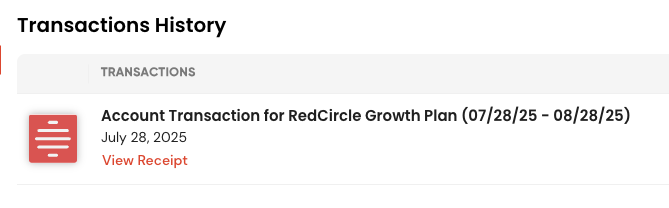
I need to change my payment method
If you need to change the card on file for any reason, simply navigate to your Account page and click on the 3 dots (...) next to your current plan. Select Update Plan from the drop-down that appears. Then click on the red Edit link in the “Payment Method” box. Enter the new information and click Update Your Plan to save the changes.
Reach out to our Support team should you have any questions at all about our plans!
.png?height=120&name=RedCircle_Logo_REV%20(2).png)